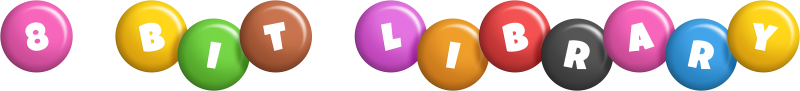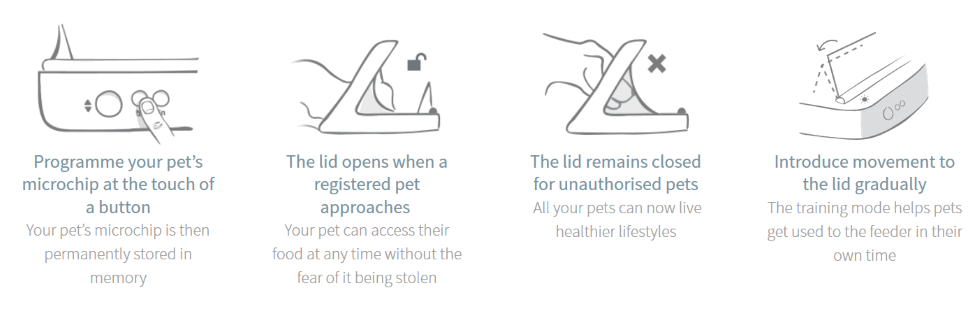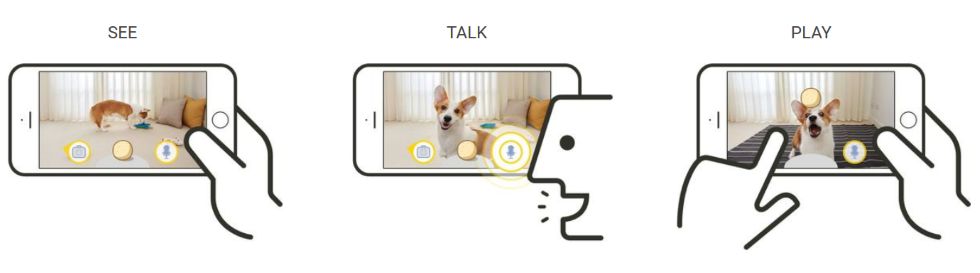How to Stay Safe on Public Wi-Fi
If you’ve ever wondered whether Wi-Fi is safe, I’ve got a short, concise answer for you: no, it isn’t! But if you really want to make use of free wireless at McDonald’s or anywhere else in the world, there are some things that you should know.
First of all, don’t use free Internet access to do things you care about. If you check your email, for example, your password could fall into other people’s hands. This means that they will get access to all your private emails, and they may even change the account password to lock you out for good. And if you think that this is science fiction, think again: this very thing happened to one of my friends a while ago, and he was asked to pay quite a bit of money to regain access to his email account.
So go ahead and use all the free hotspots in the world if you want to, but only do that to read news on sites that don’t require logins, for example. Yes, you can watch that cat video on YouTube, as long as you don’t log into your YouTube account.
But those likes and shares are going to have to wait until you return home, to a (hopefully) much safer Wi-Fi network.
Then, it is crucial to stay away from fake networks, which are set up by hackers with the sole purpose of getting access to your confidential information. Not all the “Free McDonald’s Wi-Fi” networks are set up by McDonald’s, for example. Hackers will set up fake Wi-Fi hotspots which look just like the real ones, but have an extra, unwanted “feature”: are able to capture all your data, including the typed in user/password combinations.
Believe it or not, your device may share a lot of data even while you’re browsing a regular news site. Lots of apps send data to their makers, and this data can be sold for money.
If you use a laptop to connect to a free Wi-Fi hotspot, be sure to disable sharing before doing that. In fact, you should never share any file on your laptop over a network. There are several online collaboration tools (Dropbox, for example) that can do the same thing and won’t pose any security risks to your devices.
If you really need to access sensitive sites by making use of free Internet, you should install a VPN. It’s the acronym for “Virtual Private Network”, and it’s a software application that will create an encrypted tunnel between you and the target site. Even with VPNs, you should limit your activity to accessing HTTPS sites, which provide an extra layer of security. Don’t forget that even VPNs can be broken into, though.
Still, if you really have to work on your laptop, it’s easier and much safer to utilize your phone as a hotspot. Your connection will be much more secure this way. Most smartphones are able to tether their Internet connection, creating a private Wi-Fi network and making it available to other devices. Some advanced techies even use a portable router/sma antenna combo to boost signal strength. With this approach, you are getting the best of both worlds: speed and security. There is a drawback, though: mobile data plans aren’t very cheap yet. Still, I’d always pay an extra $10, rather than compromise my precious data.